A list of the most common passwords has been unveiled by security experts, who warn that hackers could break into your accounts in seconds.
Passwords are known to be a poor way of protecting online accounts, with tech giants including Google and Apple now offering alternative safeguarding methods such as ‘passkeys’ and authenticator apps to reduce the use of passwords.

A number of popular passwords are considered to be unsafe. (Getty Images/izusek)
The main issue with passwords is that people often choose simple ones, to ensure they’re easy to remember.
They also tend to re-use the same password across multiple accounts, which increases the risk of a hacker gaining access to several accounts just by knowing a single password.
Security giant NordPass has shared its annual report on the most commonly used passwords, and if you spot one of your favourite log-ins on the list, it could be time to rethink your passwords.
Hackers often tend to use long lists of commonly used passwords against different email address to see what they can gain access to. Therefore, the simpler the password, the more likely you are to be a victim of hacking.
Here are the top 20 most commonly used passwords in the UK:
‘Password’
The word ‘password’ has been commonly used as a password for years and it’s still the most used word.
While it may seem too obvious for somebody to guess, it’s now so common that it’s one of the first words hackers will try when trying to break into an account.
‘qwerty123’
The second most common password is ‘qwerty123’ or ‘qwerty1’, which are the first letters going from left to right on the computer keyboard’s top row of letters.
This password may seem efficient and easy to remember, but it’s become an easy one for hackers to guess.
‘123456’
Again, it may seem too obvious for a hacker to guess, but using ‘123456’ won’t help to protect your account. While most sites now request a password to include a number, using ‘123’ is a predictable combination.

Experts have warned against using certain words as passwords. (SEAN GLADWELL/Getty Images)
Experts advise: “Using identifiable information, such as a favourite football team, names of family members, or the city you live in, can make passwords easier to determine,” said Joe Cockroft, an “ethical hacker” at the UK’s North East Business Resilience Centre.
“While this information may be easy to remember, it could also be easy for threat actors to figure out after a short time exploring your social media profiles, for example.
“NordPass’s Most Common Password List shows just how popular football teams are for UK passwords, as well as how many passwords lack complexity and are often a single word.
“Threat actors will often use a list of thousands or millions of words that help them crack your password. The National Cyber Security Centre advises that regularly changing passwords can cause more harm than good. Instead, it suggests that better password hygiene is more sufficient in securing accounts. Nevertheless, passwords should be changed immediately if a compromise is suspected or known.”
Here’s NordVPN’s top 20 dangerous passwords:
- password
- qwerty123
- qwerty1
- 123456
- liverpool
- 123456789
- password1
- qwerty
- liverpool1
- arsenal
- 12345678
- chelsea
- Password
- charlie
- football
- abc123
- arsenal1
- rangers
- Password1
- charlie1
Featured Image Credit: Getty Stock Images
Topics: Technology

If there is one thing for certain about the British public, it’s that we love an air fryer.
The cooking contraptions make our time in the kitchen a hell of a lot easier and it seems like there is nothing that they can’t do.
However, just because you can do something, doesn’t always mean you should.
Even though the potential of our air fryers might seem limitless, they haven’t taken the place of every single other appliance in UK households just yet.
Despite the fact these gadgets allow us to cook our grub in a healthier way than in comparison to conventional frying methods, some things just don’t turn out how they are supposed to in there.
And according to kitchen queen Nicole Jaques, there are three foods in particular which should never see the inside of your air fryer.
The content creator, who shares cooking hacks, cleaning tips and recipes on social media, explained that certain ingredients are on her ‘no fry’ list because they simply don’t bode well in there.

Nicole Jaques shared the three things she recommends never cooking in your air fryer (Getty Stock Image)
The mum-of-two, from the US, previously shared a video on TikTok detailing which items you should ‘never fry in your air fryer’, while bluntly captioning the clip: “Just don’t.”
Recipes with a lot of cheese
Nicole didn’t waste any time and went straight for the jugular, explaining that ‘recipes with a lot of cheese’ are a recipe for disaster in these appliances.
She said that if you are coating your dish in the good stuff before putting it in to cook, this top layer of it will melt long before your item is actually ready.
Warning that you will be left with a ‘huge gooey mess’ – which also equates to more strenuous washing up – the kitchen whizz said you are best off just sprinkling your desired amount of cheese on around two minutes before your meal is done cooking.

She reckons that even though air fryers can do a lot, sometimes you just need to turn to other appliances instead (Getty Stock Image)
Rice
She then explained that rice also never turns out well when cooked in an air fryer, even if you’ve got some kind of ‘special insert’ which claims to whip up a delicious portion of it.
“It never cooks evenly,” Nicole said. “Just choose your rice cooker instead.”
If it ain’t broke, don’t fix it – some things are just better the old-fashioned way.
Cake doughnuts
Her third and final no-go is a recipe which swept social media, ‘cake doughnut’ – as we all know, this is a sweet treat which relies a lot on being deep fried.
Nicole explained that this warning goes out to those who are partial to using a bit of sour cream to create them, as you’re likely going to end up with a bit of a mess on your hands.
“The sour cream in their dense batter of sugar and flour just becomes a flop in the air fryer,” she added. “Don’t try it.”
Social media users were appreciative of Nicole’s tips and tricks, especially as they probably saved more than a few people from ruining their culinary masterpieces.
One commented: “Thank you queen! I’m new, I just got one and I’m so scared of making a big mistake. This just saved me!”
Another wrote: “Appreciate the info.”
A third added: “I learned about the cheese thing the hard way.”
While a fourth chimed in: “Love the tips.”
Not all heroes wear capes, eh?
Featured Image Credit: Getty Stock Images
Topics: Food And Drink, Technology

As the technologically minded among you might already be aware of, the iOS 18 update is already out and if your phone hasn’t already downloaded it you can do it yourself.
Hop on your phone and dive into your iPhone’s settings, then go into the ‘general’ section and you should be able to find a bit called ‘software update’.
You can go in there and start the download yourself, though be prepared to be without your phone for a little while it does its thing.
It won’t work for every phone though, as basically every iPhone model from the 6 Plus and down won’t be compatible with the update, with Apple labelling them ‘obsolete’.

iOS 18 is here (Jaap Arriens/NurPhoto via Getty Images)
If your phone is from 2018 or earlier, it’s not going to bear the update as in addition to the ‘obsolete’ models, the first generation of iPhone SE – as well as the 7 and 8 ranges along with the iPhone X – won’t be getting iOS 18 either.
Meanwhile, the Apple Intelligence feature that’s coming will only work with the iPhone 15 Pro and Pro Max.
If you’re worried that the update might scramble the way your phone works and lead to some problems then fear not, because a bit of fiddling around in your settings should set you right as rain again.
To make the most of iOS 18 and the shiny new things it promises to dazzle you with, PC Guide has suggested there are five settings you ought to take a look at.

You can switch to the new update whenever you like (Filip Radwanski/SOPA Images/LightRocket via Getty Images)
Optimised Battery Charging
If you’ve owned a smartphone for any amount of time, you’ll know that the longer you have them the more their battery seems to struggle.
At the beginning of the device’s lifespan you might use it all day and not dip below 60 percent, while a few years later your faithful gizmo might be plummeting down into the single digits each day without heavy use.
First introduced with iOS 13, Optimized Battery Charging (or ‘optimised’ to us Brits) is supposed to extend the phone’s battery lifespan by reducing the amount of time it’s at 100 percent.
This is apparently bad for the phone, and iOS 18 is introducing more customisation for the feature.
Before the new update the feature would stick your phone up to 80 percent and hold it there, whereas now you’ll be able to select other options.

You may wish to go digging around in those settings (STR/NurPhoto via Getty Images)
RCS Messaging
If you’re on iOS and all your mates are using Android phones, then messaging them is about to get easier, as iOS 18 will have Rich Communication Services (RCS) messaging.
Apple say this change will mean ‘more reliable group messaging compared to SMS and MMS’.
Switch it on by going into your settings, then ‘apps’, then ‘messages’ and finally switch on the new feature.
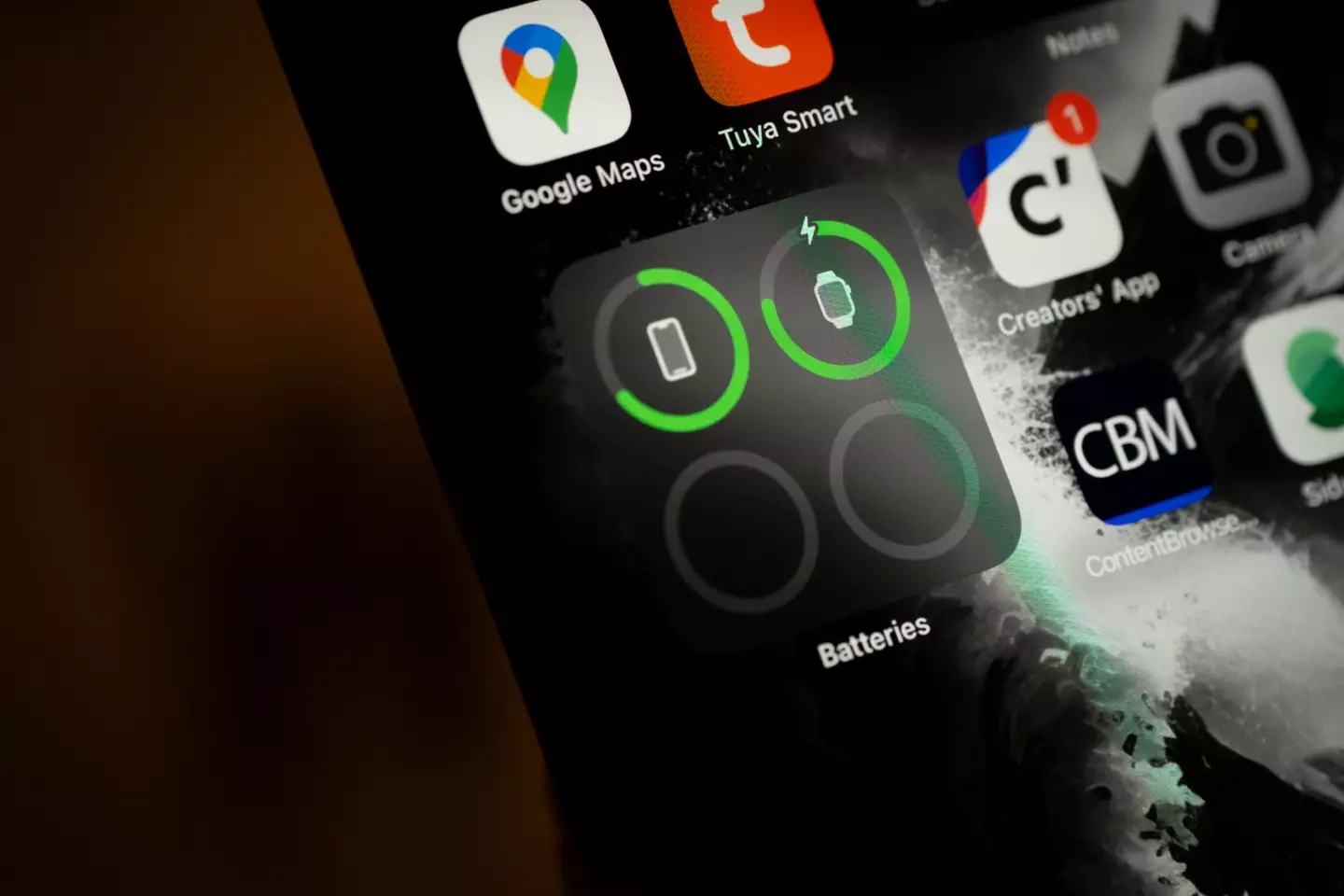
That battery life needs looking at (Jaap Arriens/NurPhoto via Getty Images)
Lock Screen Shortcuts
You know how you can still access your phone’s camera and the attached flash without unlocking the phone?
The good news is that now you’ll be able to swap out those shortcuts for other things, if you like.
Once you’ve got iOS 18, just press and hold on the lock screen and tap the ‘customise’ option.
From there you’ll be able to pick out the lock screen shortcuts you want.

You’ll be able to change these shortcuts if you so desire. (Jakub Porzycki/NurPhoto via Getty Images)
Shared With You
After all of the settings to turn on and give a try, PC Guide recommends you switch this one off after the update.
They say it’s ‘fairly intrusive’ as it might share private content in your messages to people through apps.
Once again delve into the ‘messages’ section of your settings and find the ‘Shared With You’ section where you can turn it off entirely or see which apps it is and isn’t running for.
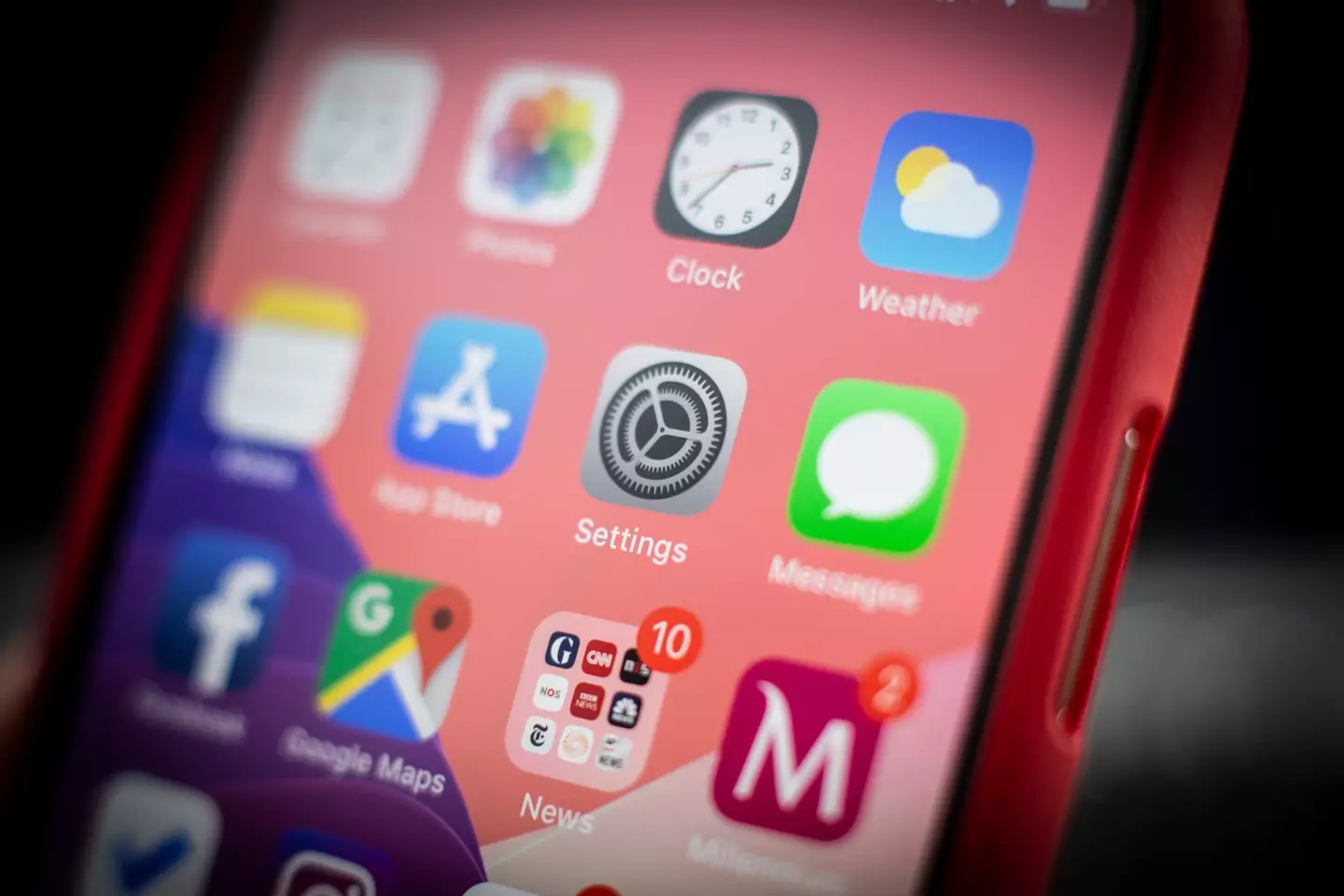
Tired of the same old display? (Jaap Arriens/NurPhoto via Getty Images)
App Labels
Beneath each app is a label which tells you what it’s for, but if you don’t need that because you bally well know what each app is and what it does then you can just switch it off.
It’s another simple switch, just hold down on the Home Screen until you get the option to customise it, making your app tiles large can remove that pesky text which tells you what you already know.
Featured Image Credit: Getty Stock / Justin Sullivan/Getty Images
Topics: Apple, iPhone, Technology
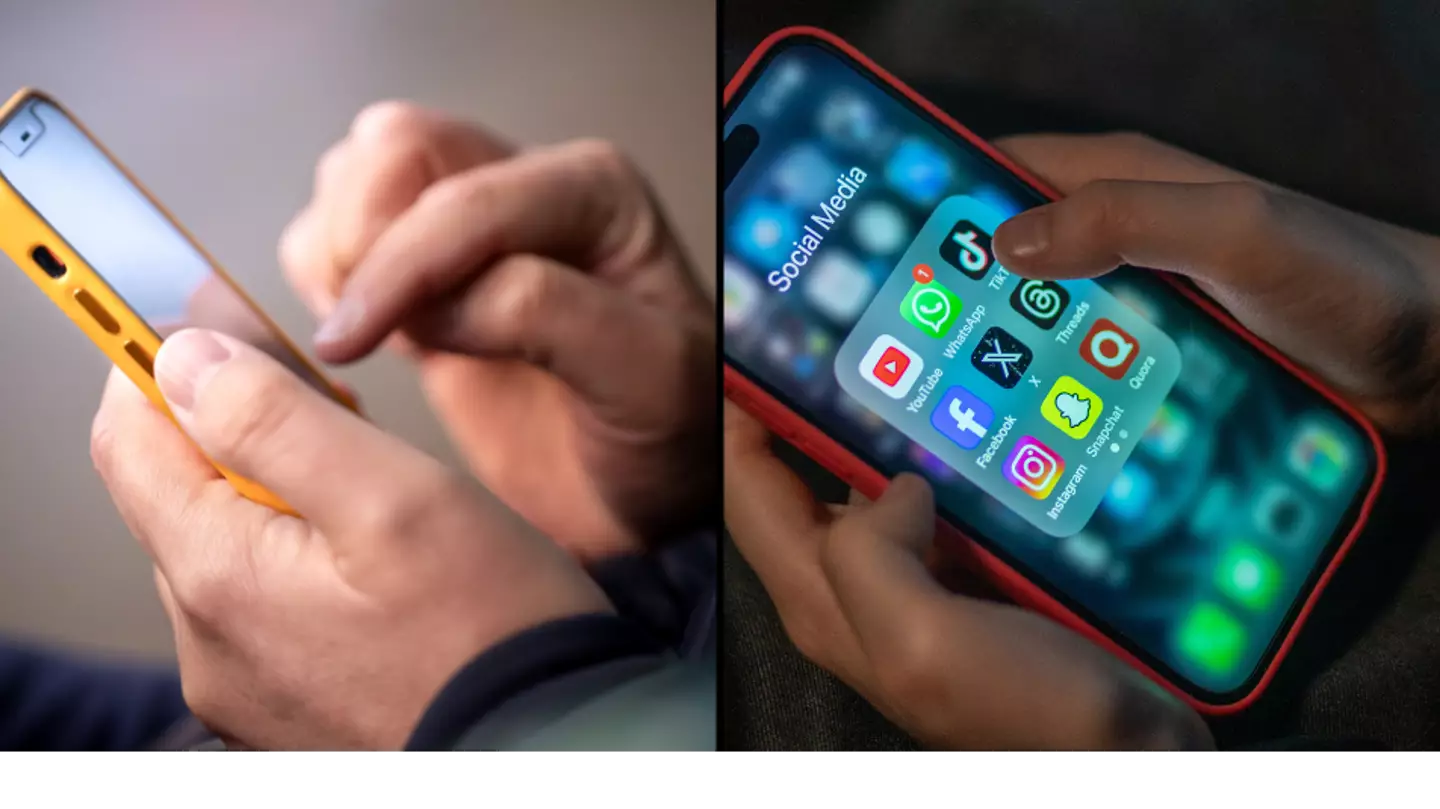
There are many things that average phone users may not know about their devices, things that may never even cross the mind until mentioned.
Well, make room for more information because there is something about your phones that you may want to know – and it could improve its performance and save your information from being used.
We have all probably downloaded loads of different apps for one reason or another on our iPhones or Androids, but the problem lies within just how many of these apps we actually use.
If you are someone who has a lot of unused apps, you may want to pay attention to what security giant Kaspersky had to say about it.
A new memo from the company has warned users to delete their old apps, saying: “You probably have apps on your smartphone that you haven’t used in over a year,”
“Or maybe even ones you’ve never opened at all.
“Not only do they take up your device’s memory, but they can also slowly consume internet traffic and battery power.”
The security memo continued: “And, most importantly, they clog up your interface and may continue to collect data about your smartphone – and you.”
It may seem like a chore to find these unused apps and even more of a chore to delete them all though, which makes doing so off-putting.
However, Kaspersky has suggested a way around this, encouraging phone users to follow the ‘one a day’ rule, allowing you to be freed from unused apps within just a few weeks.

Matt Cardy/Getty Images
To delete an app on the iPhone, find the app on your home screen, touch and hold down the icon and tap ‘remove app’.
If you are an Android user, go to the Google Play store, tap the profile icon in the top right, go to Manage Apps and Devices > Manage.
Tap the name of the app you want to delete and choose uninstall.
For apps that are pre-installed on your phone and therefore cannot be deleted, you can disable them instead to stop it from running in the background.
It’s as easy as that, and deleting just one app everyday could vastly improve the performance of your phone and stop your data from being harvested – which is a win all round if you ask me?
So, stop holding onto that app you downloaded to organise your schedule (that you never even opened) or that game you promised your friend you’d try out, and delete them.
You’ll be better off for it.
Featured Image Credit: Getty Stock Image / Matt Cardy / Getty Images
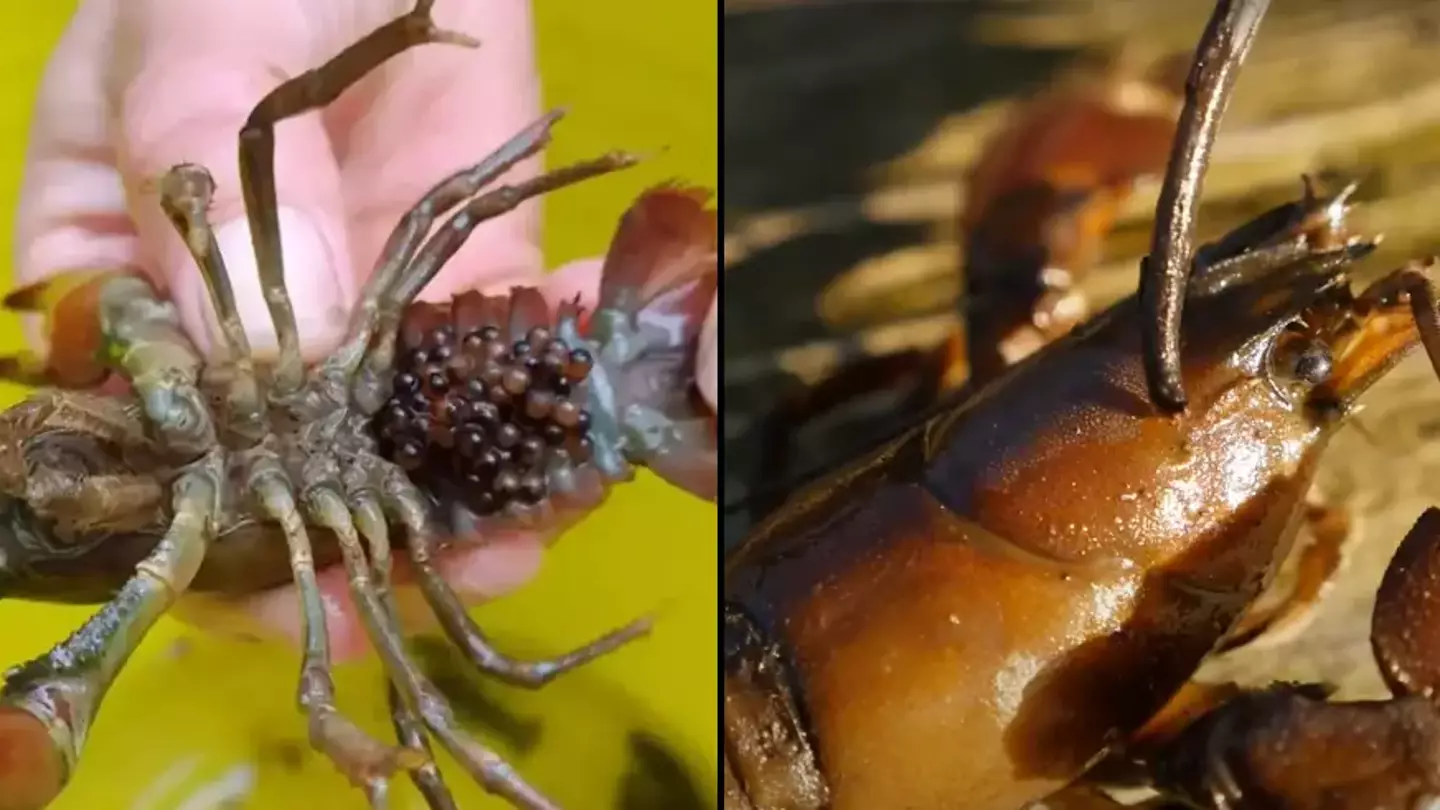
There’s a river creature that authorities have encouraged you to kill on sight if you spot it, but it’s important that you know how to identify it first.
You’re supposed to kill it by destroying its brain, and its small size means that it’s not an impossible task either – and it’s important that you do it too in order to protect the environment.
Brits have already been warned about the danger it imposes to our wildlife.
The small river creature is known as the American signal crayfish, which was brought over to the UK in fish farms in the 70s, where many escaped and became a pain in our backsides for decades to come.

You must kill these creatures on sight (YouTube/Angling Trust)
These pesky little things carry a crayfish plague that could prove to be deadly, infecting and killing local river species, as the American crayfish also preys on local varieties that are smaller in size.
As well as this, they have the audacity to beat them to food and destroy their habitats. Selfish p****s.
If this wasn’t enough, they can also burrow into riverbanks, weakening the river and increasing the likelihood of flooding.
This is why you must kill them on sight, in fact, it is apparently illegal to leave them alive if you spot one.
Sadly for our friendly European white-claw crayfish, 90 percent of the species has gone, according to scientists‘ predictions.
There’s no sign of them slowing down, as American signal crayfish can grow up to 12 inches long, significantly longer than local species, with females able to carry up to 250 eggs.
So how do we stop the species from going extinct, and identify the pesky American crayfish perpetrators?
Doctor Emily Smith of The Angling Trust, the national governing body and representative organisation for all freshwater and sea anglers in England, has explained exactly what to look for in a YouTube video.
You’ll want to make sure that it’s not a crayfish of the white-claw variety before crushing its brain, and here’s what distinguishes it from them.
The claws
Dr Smith explained that the underside of American signal crayfish’s claws is red in colour, and the hinges have a white-like colour that is more obvious on those larger in size.
“If you’re identifying those features you can start to narrow in and feel more confident about what you’re looking at,” she highlighted.
Two small bumps on its head
This might take some inspecting, but you should look for two small bumps on the back of its head.
Explaining the ‘the second one might be a lot smaller’, the bumps won’t be present on local white-clawed crayfish.

There are three definitive features to look out for in the American signal crayfish (YouTube/Angling Trust)
Texture
Near the back of its head, towards the body, you’ll want to look at its texture.
Dr Smith explained: “Look at the the kind of texture of the species – so for a signal crayfish it’ll be completely smooth, for a white claw crayfish it will have more ridges and some kind of uneven texture.”
She highlighted that these features highlight whether it’s an American signal crayfish or not, so it’s important to look for these if you come across one.
It’s important that if you come into contact with one, you should wash your shoes, clean your boats and fishing tackle before heading home.




